Portable Applications
The Portable Application software is one of the best pieces of software available on the internet if you are looking to protect your privacy and best most of he other software listed on this site is totally free. By using this software it allows you to run all of your programs without installing it under Windows, so you leave very little trace of your activity behind on the host computer. Alot of people that use this software just use it with USB flash drives and don't think about the other great uses it can have. In fact unless you have a top of the line USB drive it is pretty much uselss because of the slow read/write speeds on the USB drives. When you combine the portable apps suite with an encrypted mountable hard disk using TrueCrypt you are doubling your layers of protection. Not only are your activities hidden on your computer but once you dismount your encrypted partition there is very little trace of you at all, and what little trace there is we will explain how to get rid of that in the Erase your data section of this website.
So what is it..?
Portable Apps is just what it sounds like, it is s piece of software that will allow you to run most programs from the executable (exe) without the need to install them, all settings are saved in your desired location and can be transferred or deleted when needed. When using web browsers none of your surfing activity is stored on your computer, when using instant messengers, none of the logs are stored, and if you are using a portable email client such as Thunderbird, than none of your emails are left behind when you leave the computer. There is a portable application for just about any program, even if they are not officially released, with a quick Google search you can almost find almost anything you need eliminating the need to ever install any software on your computer ever again. Let's say your laptop got stolen or was in the hands of an intruder, as long as your encrypted disk is unmounted than they would not be able to find out any information about who you are or what you have been up to, unless of course you want them to find something... More on that in the Internet Security section.
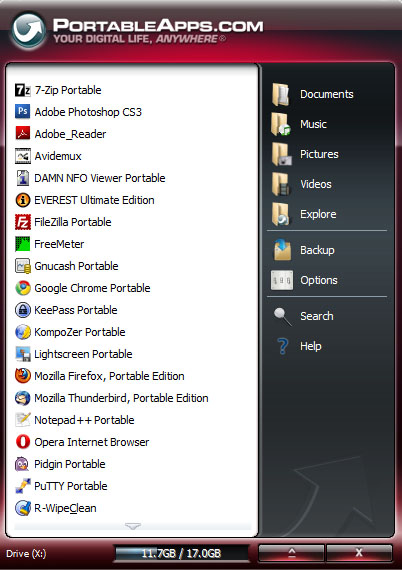
DOWNLOAD OFFICIAL PORTABLE APPLICATIONS
DOWNLOAD UNOFFICIAL PORTABLE APPLICATIONS FROM OUR FORUM
There are about 100 official portable applications listed on the Portable Apps website, some of them are really useful and are programs that you must have. We will list a few of our favourites below.
- 1. KeePass Password Safe Portable. (Store all your passwords here under 1 master password)
- 2. OpenOffice.org Portable. (Good but look for a portable version of Office 2007 if you can!)
- 3. Mozilla Thunderbird, Portable Edition. (A must have, check the Data Encryption page for more info)
- 4. VLC Media Player Portable. (The best media player around, it will play anything!)
- 5. Skype Portable. (No encryption on Skype so we don't recommend for chat, but great for cheap phone calls. Some files are also stored on your local disk!)
- 6. Pidgin Portable. (A must have, check the Data Encryption page for more info)
- 7. uTorrent Portable. (Be careful for the torrent files, they are stored on the local disk, don't forget to clear regularly!)
- 8. Mozilla Firefox, Portable Edition and Google Chrome Portable (Internet Explorer does not have a portable version so avoid using it!)
These are just the basics to get started, a quick Google search should help you find exactly what you need.
If you would like more help in understanding the risks, need help setting any of the tools up or are looking for support then please visit the Forum and let us know what you need!
