One of our favorite tools out of everything listed on this website would have to be R-Wipe and Clean. R-Wipe & Clean is a complete solution to wipe useless files and maintain your computer privacy. It irretrievably deletes private records of your online and off-line activities, such as temporary Internet files, history, cookies, autocomplete forms and passwords, swap files, recently opened documents lists, Explorer MRU (most recently used) lists, temporary files, and traces from more than 300 third-party applications, thus freeing up your disk space. R-Wipe and Clean also wipes files and unused disk space using either fast or secure-erase algorithms. All files and folders may be entered in wipe lists to erase them in a single procedure. Supports both the FAT and NTFS file systems. You can combine separate wiping and cleaning tasks and launch them to begin erasing immediately or set them to begin erasing procedures as a background task at predefined times or events.

There is just way too many features of this great program to list here so please check out the website for all the great uses of this program. There is lots of software out there that can probably do the same thing, maybe some are even better but the reason we chose this particular program was because it's very easy to use, its cheap ($29 USD) and best of all after you install it you can copy the entire installation directory to your Portable Apps folder and now this application is portable!
Please note that this program or any program that we are aware of will NOT wipe SSD or Solid State Drives. Please see our blog post on Erasing Data From SSD Drives.
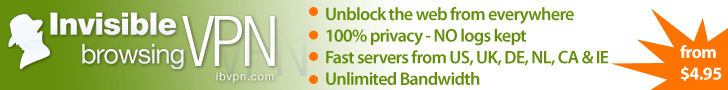
You may ask yourself why do I need this when I delete all of my files from the recycle bin so they are gone forever, i don't need to spend money on deleting my files. Well you are dead wrong. Everything you delete is just hidden from view, in fact nothing you delete is actually gone, and it is very easy to recover your files. So weather you're just trying to hide something from your family, want to get rid of personal files with sensitive information or just want to clean up some space, you need something that is going to wipe your files with strong DoD-approved algorithms that even if the FBI got a hold of your computer they would never be able to recover them!

Computer Privacy and Identity Theft Protection
In order to perform system functions, launch programs, edit files and visit websites, your computer is constantly logging your activity, creating temporary copies of documents and saving cached versions of webpages on your hard drive. All these residual files are like internal memos at a corporation-they are never meant to see the light of day outside the office walls, but in order for the different departments to work together, sensitive information has to be printed off, copied and circulated. When the memos have served their purpose, they get tossed. But the problem is that no one ever takes out the trash.
The same is true for your computer. There are literally years worth of information still lingering throughout your system, including login information, passwords, photos, web browsing history-you name it. When you "delete" this data, it never really gets deleted. For one, there could be dozens of previous versions of it still floating around in caches and temporary folders. But more importantly, the information still physically exists on your hard drive right where it was before. The only difference is that your system has marked it as "free" space, meaning other programs are free to overwrite that sector if they need the disk space. In order to restore that document, all one would have to do is ignore that label stating that it's "free" space. It's a bit like when a building inspector condemns a building or rezones a property. Someone else is free to tear down the structure and build on that land-but until they do, the old building will still stand.
On your computer, accessing "deleted" data can easily be done with one of many "undelete" and file recovery programs widely available on the Internet for less than $30. These programs are touted as conveniences, which in some cases, they are. More than a few of us have mistakenly deleted something that was actually important-term papers, presentations, honeymoon photos. But when it comes to security, the way your computer deletes (or doesn't delete) your data is a liability. Someone accessing your computer remotely (i.e. a hacker) could very easily "recover" your deleted data. The same goes for someone who buys your used computer on eBay or digs your discarded, failed hard drive out of the dumpster.
This has been an issue for decades. Yet still, there are no built-in system operations designed for securely deleting your data. On the contrary, Windows tends to do everything it can to keep all historical data, in case you want to perform a system restore or recover a lost file. And with hard drives getting larger and larger every day, the chances that a "deleted" file could go untouched indefinitely are vastly increasing.
DOWNLOAD R-WIPE AND CLEAN
Want to learn more? Vist the Internet Security page for more information!
Easily Recover Deleted Files
If you are still not convinced that you need to take drastic actions to Hide Yourself Online and Secure your Data, than you need to check out our pages on Using a VPN and the importance of Portable Applications. If after you have gone through this entire website and are not convinced, than good luck and enjoy your life being monitored and spied on. If you are one of the others than please continue to our Internet Security page for more great tips on how to keep yourself protected.
If you would like more help in understanding the risks, need help setting any of the tools up or are looking for support then please visit the Forum and let us know what you need!
